Make a reel in minutes:
create your next post from content you probably already have
As a small business owner, you are wearing all the hats to run your business. Which in 2024 now means you have to be a content creator too. But how can you plan, create and share the quantity and quality of social media content you need to keep up with much bigger more established brands?
This is something I’ve been supporting small business owners with for the last few years and in this blog post I’m going to share with you some ‘smart-cuts’ (smart ways to take shortcuts) in your content creation process.
As a content creator on Instagram, I am using these features and tools every day for my own content and share these with my clients and members in my online membership, Glow Up!

PD: Lorna Taylor supporting a business owner with her content planning at an event.
Smart-cut number 1: Create a one clip talking to the camera video
Take a post, email or blog you have already shared and reformat the idea into a short form video that can be shared as a reel on Instagram.
Set up your camera/phone so you are recording vertically full screen with your head and shoulders in the frame. Use the title or headline as your opening line in the video to hook your audience in. Simply read the rest of the content like a script keeping the video under 90 seconds. Don’t forget to add Captions to the video when you share it so your audience can read along while they watch your video.
This can be an incredibly impactful way of sharing your content online – your audience gets to see the person behind the brand and begins to build connection and trust with them.
Smart-cut number 2: Take advantage of Reels Templates
Within the Instagram app, there are templates you can use to add your photos and videos to which cut out some of the editing needed to create a reel. This means you’ll be able to combine photos and videos you already have into lots of new creative ways. A template provides a structure that you can simply slot your media into and it will automatically sync to the audio.
Find a template by going to create a new reel in Instagram. On the top menu, look for the Templates button. This will open a range of reels made by other creators and accounts on Instagram. You can preview them and select the template and matching audio that best suits you.
Reels templates are great for combining a montage of clips from a day/event/holiday to give your audience a snapshot of what happened.
Join me for my next Creator Workshop in my Glow Up membership where we create a piece of content together in less than 30 minutes, using lots of smart-cuts like Reels Templates.
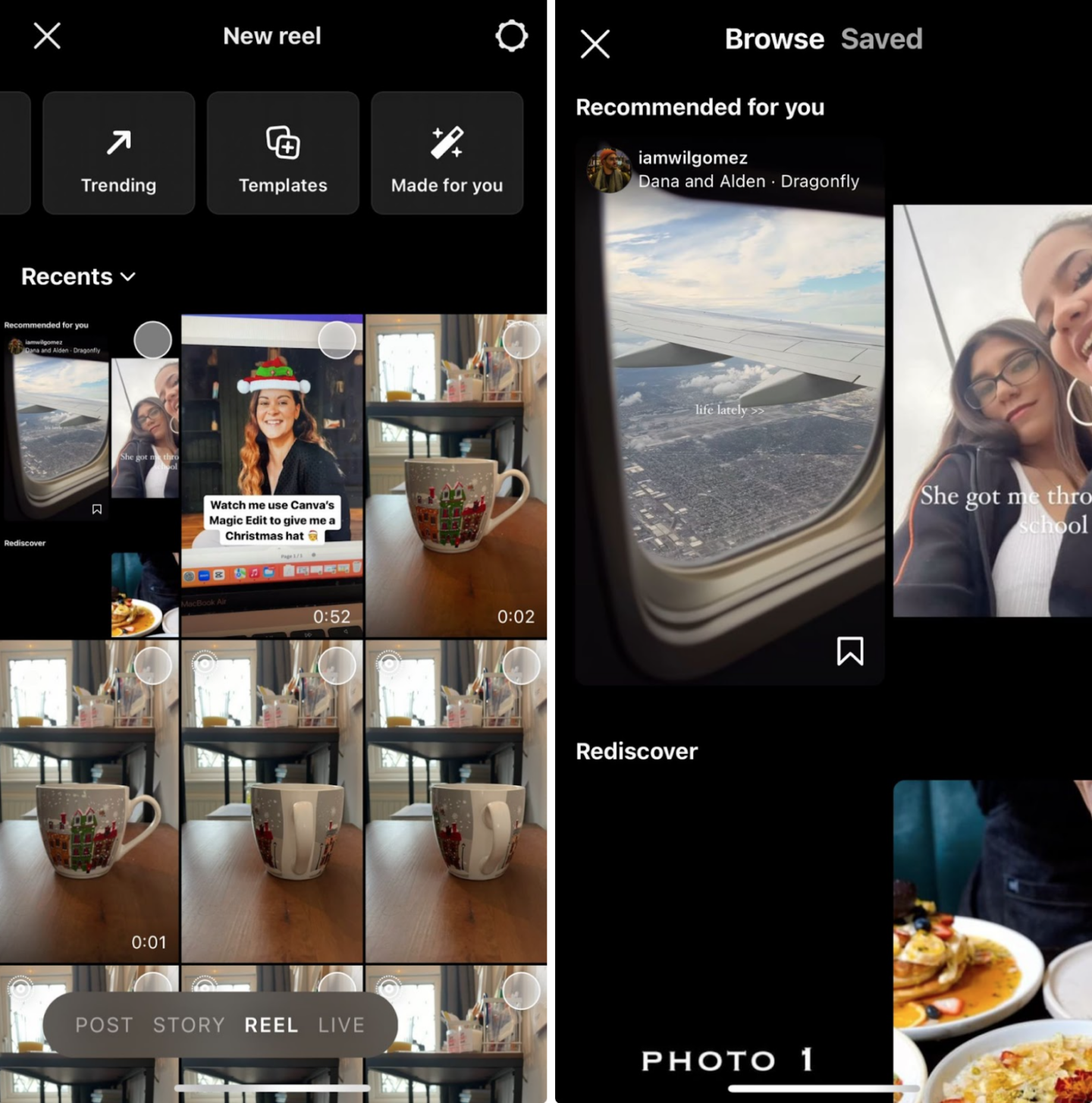
PD: screenshots of the New Reel Menu and the Reels Template screen that would be visible on your phone within the Instagram app.
Smart-cut number 3: Create a reel just from your photos
Instagram is way more than just pretty pictures, but we can get the most value out of our photographs by resharing them in various ways including short form video.
You can turn all those beautifully shot photographs into a short video to share with your audience in just a few clicks. When you create a new reel, upload all the photographs you want to include from your device. After clicking Next, Instagram will provide some suggested audio to pair with your photographs and show you a preview of what the video will look like – just like magic!
If you are a product based business, this can be a fun way to reshare product and customer images that grabs attention. Try cropping your images differently to mix it up and using different music that matches the vibe of your brand!
If you are looking for more time saving tips and creative content ideas, connect with me over on Instagram @lorna.and.the.gram

PD: A photo of Lorna Taylor – Content Creator and Mentor for business owners
*This post is a sponsored post, the views and opinions expressed on this blog are not our own.
Would you like to see your business featured on our website?
Find out more about our advertising packages.




![6 Practical Steps For Debt Solution [UK]](https://bizbubble.co.uk/wp-content/uploads/2024/04/debt-obligation-banking-finance-loan-money-concept-scaled.jpg)